This client specializes in providing damage repair and cleaning in the event of fire or water damage, asbestos remediation and the cleaning of hazardous substances. This naturally includes work at locations throughout the Netherlands.
Employees make an inventory of the assignment on location. This registration will be included in a recording form, where the required activities are entered. The order is further processed on the basis of this work order, linked to an identifying barcode.
Problem

Solution

The Diamond team has developed a mobile application that can be easily downloaded from the Android App Store. The clients employees log in to the employee portal via the app to access the forms. This way the forms can be completed at any location. The mobile app also allows the use of the phone or tablet camera to scan barcodes.
Make sure that the forms end up exactly in the right place after filling in and ensure that follow-up is (possibly) arranged differently.
With Diamond, you can merge entered data with a document template into a Word or PDF document. Add your own document template, or start with one of the available basic templates and personalize it as desired. You can also add advanced functionality, such as conditional tables, to your document template yourself.
With the document generator, you can create all the templates you need for professional communication with your relations. The possibilities are endless. Use your own Word documents as a style template or download and personalize the available basic template. Define the references to questions and entered values to merge entered data into Word and PDF documents that are sent to your relation immediately after completing a form. In addition to the standard options, Diamond offers advanced functionality such as conditional tables. Or you can even add the generated documents as a parameter to a web service.
Diamond's experienced consultants are always willing to support you with information analysis or process design. They think along with you, for example about how to organize your processes more efficiently. Their motto is: it can always be better and above all easier. They help you create space for what really matters: the growth of your own organization.
Make sure the right people have the appropriate rights. You can set exactly if an employee, department or team can create forms, view and export the results. It is possible to set which departments can manage which forms.
Use the barcode component to let users scan barcodes directly into a form, using their phone, tablet or PC camera. Simplify the identification of different objects, retyping complex sequences or searching through long lists is a thing of the past.

A new component has been developed within Diamond for the clients process, the barcode scanner. This innovative functionality is available to all organizations using Diamond, enabling them to benefit from seamless and automated data processing. Using identifying barcodes at different stages of your process streamlines workflow and improves efficiency.
Implementation
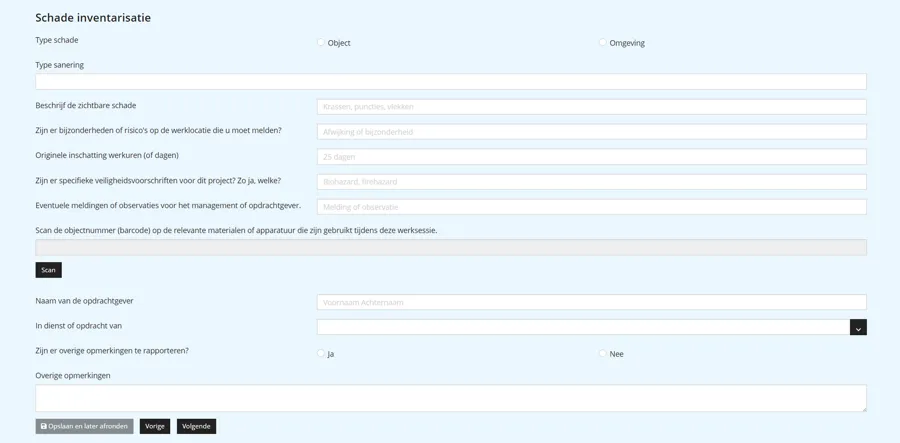
Implementation
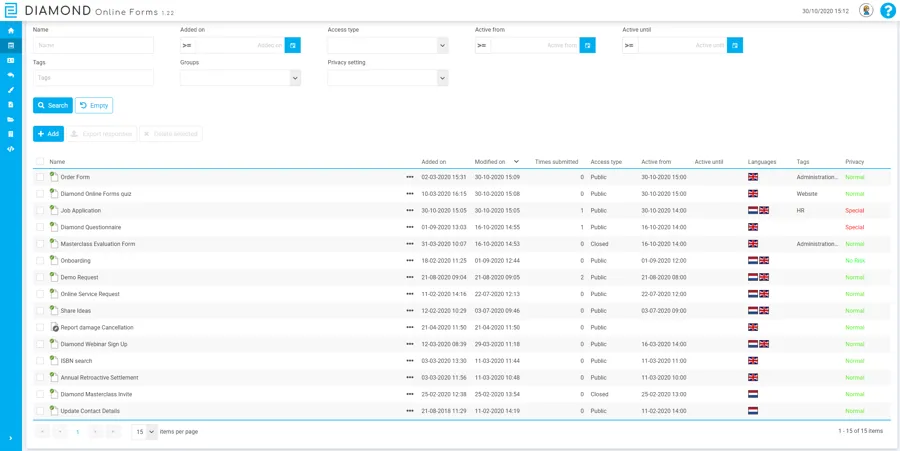
Diamond can be linked to almost all applications and databases by means of the data connector and its own Diamond API. The client makes use of this by linking Diamond to their back office software AFAS. This connection can be used to automatically retrieve data in forms and write collected data in systems and databases.
Using the Diamond organization settings, forms can be individually assigned to specific categories, which can then be linked to user roles. When a user logs in, the relevant forms are displayed, saving employees time searching through all the different forms.
Implementation
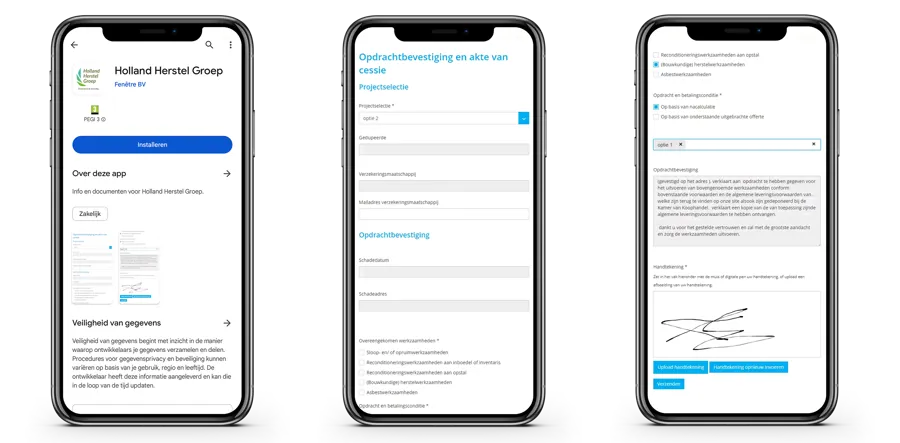
Switching to new online forms software is not something you do overnight.
That's why we offer the opportunity to experience our all-in-one forms solution first.
Curious about what we can do for you? Request your personal demo of 30 to 60 minutes.
We will contact you within 1 working day to schedule the demo.