NIVRE is aimed at monitoring and promoting the quality of experts registered in the Register. To be registered an expert must meet the high NIVRE registration requirements.
There is a strict registration procedure. In addition to the PDF application form, proof of required training, employer's statements and a Certificate of Good Conduct must be sent. A process that was outdated and with manual actions such as calling back incomplete requests, scanning the received papers and retyping data.
Problem

Solution

The various application forms are fully digitized in Diamond. The necessary validations for correctly filling in the required data take place immediately during the completion of the form. External links, such as the external retrieval of address data, make it even easier for the expert.
After completing the application form, the expert immediately receives an email with a confirmation of the data entered, documents sent and an insight into the next steps for registration. The employees of the NIVRE secretariat can directly process the entire application. This shortened a process that took an average of five working days to a maximum of one.
Astrid Oosthof, Operationeel Manager NIVRE
Make sure that the forms end up exactly in the right place after filling in and ensure that follow-up is (possibly) arranged differently.
With the document generator, you can create all the templates you need for professional communication with your relations. The possibilities are endless. Use your own Word documents as a style template or download and personalize the available basic template. Define the references to questions and entered values to merge entered data into Word and PDF documents that are sent to your relation immediately after completing a form. In addition to the standard options, Diamond offers advanced functionality such as conditional tables. Or you can even add the generated documents as a parameter to a web service.
Diamond's experienced consultants are always willing to support you with information analysis or process design. They think along with you, for example about how to organize your processes more efficiently. Their motto is: it can always be better and above all easier. They help you create space for what really matters: the growth of your own organization.
You can easily drag questions onto your form using the intuitive form editor. By switching to the explorer, a structured overview of your form is immediately displayed. Questions, question sets, sections or entire pages are simply dragged and dropped within the form, copied with one mouse click, or saved as a set for other forms. You have direct access to all relevant form settings such as design, submission actions and sharing options.
If it is not clear in advance how many answers on one question your relation will enter, you can specify that the user can add the number of answers (sets) himself. Handy when for example you ask users to enter his completed courses with the date of obtaining the diploma.
Diamond makes it easy for your relations to add any attachments to a form. Optional or mandatory. Is it uncertain how many attachments your relation needs to add, for example for diplomas obtained? Then you can use the advanced Diamond settings to offer unlimited number of attachments to upload. You can easily set the maximum file size, the possible file types for an attachment, such as images, Word documents, or PDF documents, up to the text on the button.

For the realization of the first registration form and implementation of the link to retrieve address data, NIVRE called in the help of an experienced Diamond consultant. By copying that form as a template and adjusting it where necessary, NIVRE has set up the other forms itself.
Implementation
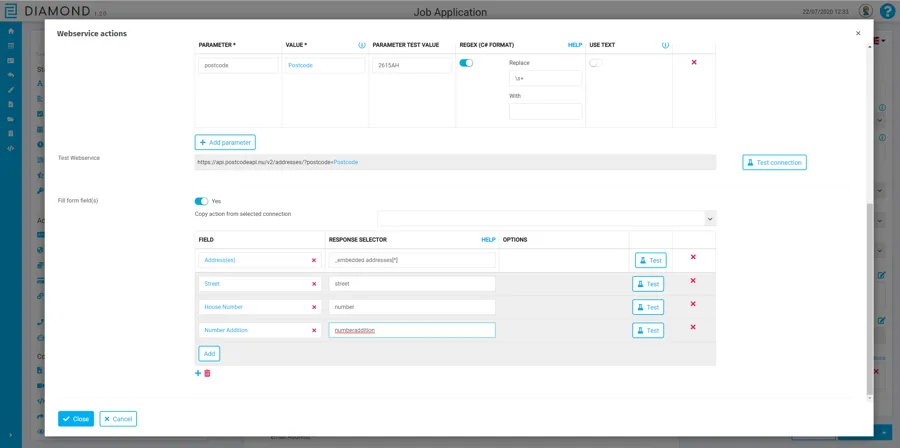
Implementation
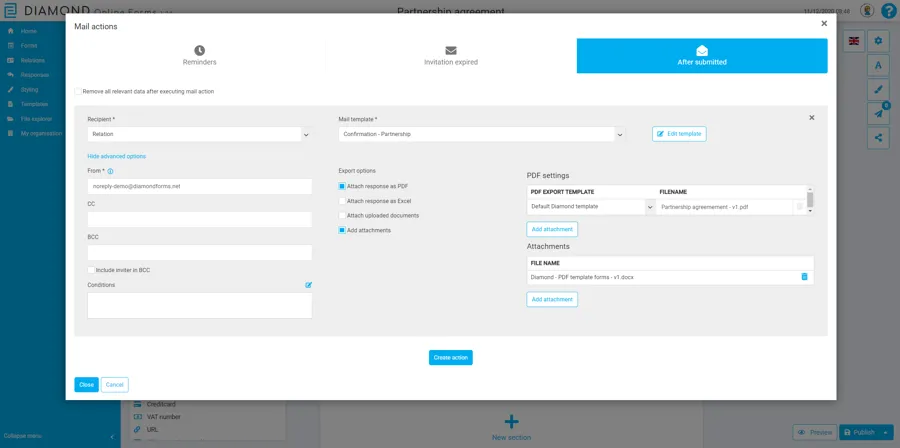
For NIVRE, the filing of the complete application towards the prospective members is an important condition. NIVRE's wish was to include the names of the submitted documents in the automatically generated PDF that was sent with the email confirmation. A functionality that was not available. The Diamond team has taken up this wish and made the functionality available immediately in the next release. For all Diamond users.
The modest design, the clear and orderly navigation structure, dragging and dropping questions on a form and buttons with an icon and text so that you know exactly what is going to happen, working with Diamond for NIVRE is a piece of cake. It is clear that Diamond has been designed specifically with the realization of smart digital forms in mind, including unique features to make the entire process easier, faster and more efficient.
Implementation
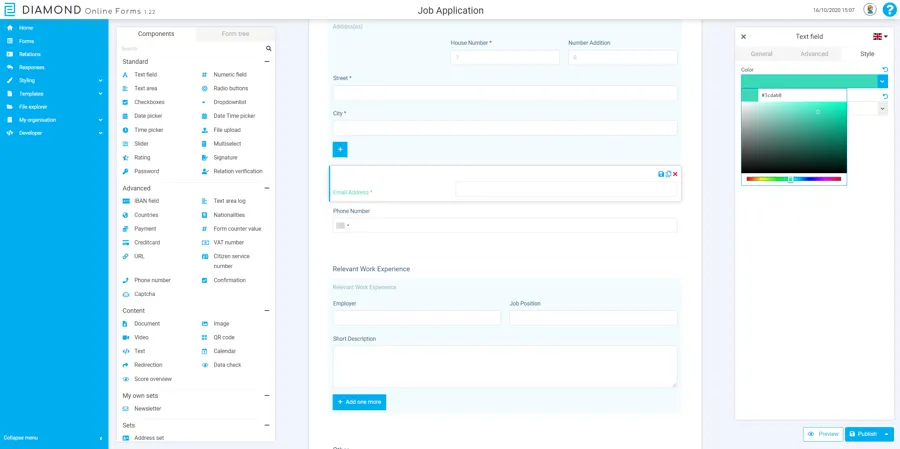
Implementation
With the Diamond style editor, NIVRE has control over the design of its forms. NIVRE has recorded the basic elements once in its own NIVRE style template. To make the questions and application forms stand out, it was decided to display them in a different color. NIVRE uses the style template as the basis for all forms so that they have the familiar, professional NIVRE look.
Implementation
NIVRE was amazed at Diamond's many amazing features that are taken for granted. The extensive options for every question type and the extensive possibilities settings for sending emails, for example. Features that initially appear 'normal' are full of great options.
Call +31 85 042 00 71 or send a WhatsApp